Returning Registration
A Tech and Prep Guide
Prepare yourself for Comic-Con 2024 Returning Registration with these tips!

With Comic-Con 2024 Returning Registration approaching on November 4, we want to ensure you’re fully prepped for a smooth experience both in the waiting room and, if you’re randomly selected, during your registration session.
So take a look below at our tech and prep checklist, and make sure to visit our Returning Registration page for even more details.
Password Check
If you haven’t logged in to your Comic-Con Member ID account in a while, you may be prompted to reset your password. Please make sure you can access your account well ahead of the badge sale. If you’re eligible for Returning Registration, you will need to log in to participate.
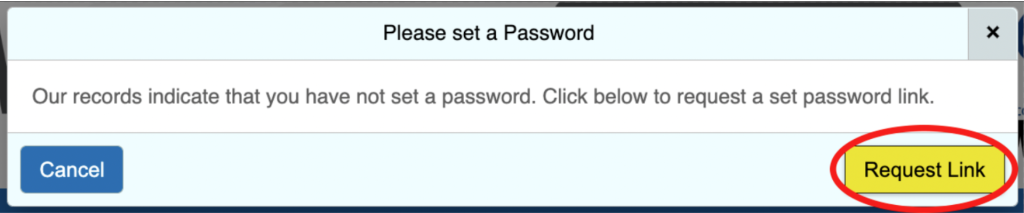
email check
To ensure a smooth experience on Returning Registration day, please log in to your Member ID account before November 4 and review the upper left corner under your name. If your email is outdated, you can easily update it in the “My Account Information” section.

Credit Card Information
For visual guidance in saving your card information, follow the steps below:
To make sure that your checkout process is effortless, we recommend you go into your Member ID account before November 4 and save your credit card information ahead of the sale. If you participate in Returning Registration and are selected for a registration session, you will have 15 minutes total to complete your badge purchase. Having your credit card information pre-saved is ideal and could save you a few precious minutes.
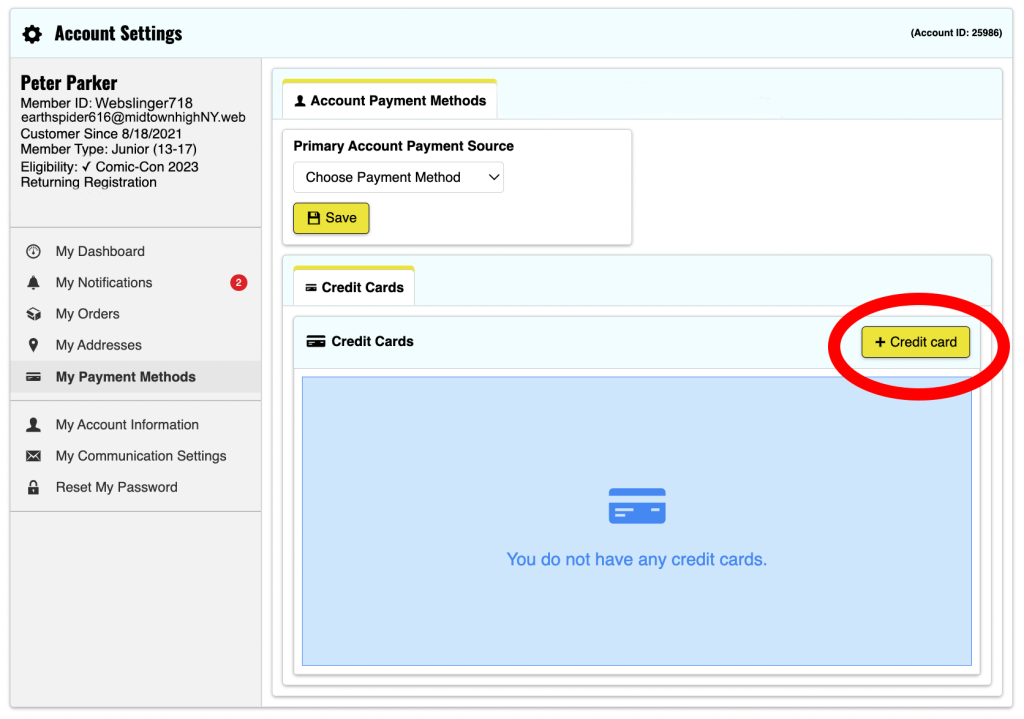
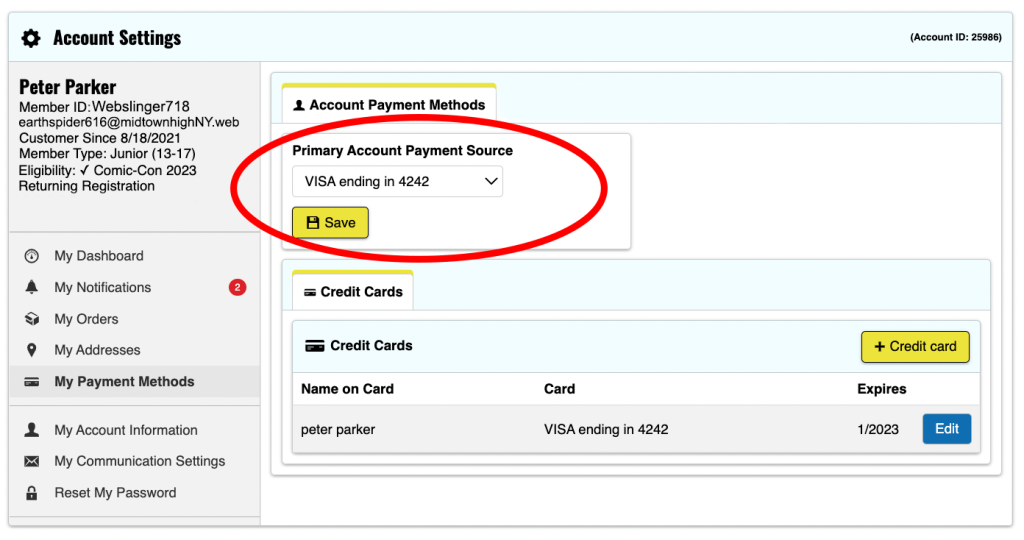
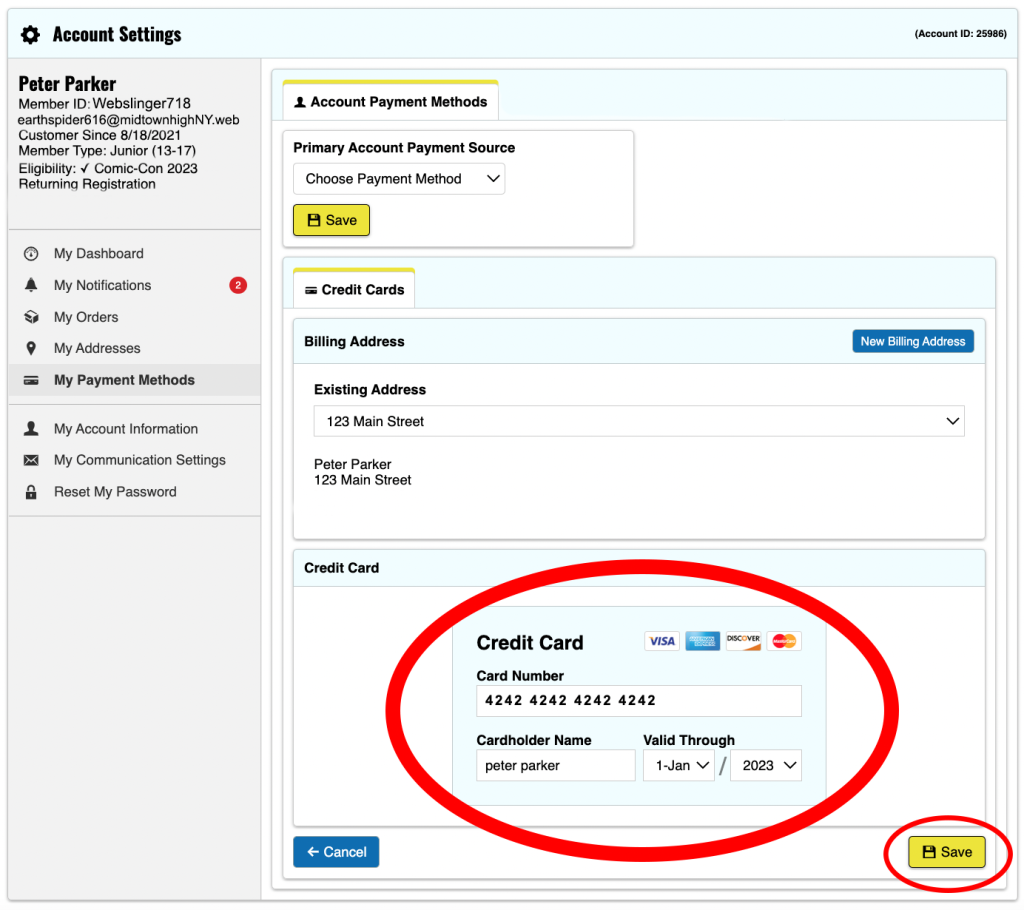
Certified Browsers
The Queue-it waiting room and badge registration system have undergone rigorous testing across a range of web browsers.
For optimal performance, please ensure that your browser is updated to the latest version by November 4.
The following browsers have been extensively tested and are recommended for the best results:
- Firefox: Latest Version
- Google Chrome: Latest Version
- Safari: Latest Version
- Microsoft Edge: Latest Version
Please note that if you choose to use a browser that is not included in the list above, we cannot guarantee the same level of performance and reliability.
Devices
We highly recommend using a laptop or desktop computer for badge registration. The registration system is not optimized for use on iPads, tablets, or mobile devices, and Comic-Con cannot guarantee the expected behavior of the registration system when accessed via a mobile device.
JavaScript and Cookies
In the majority of contemporary web browsers, these features are typically enabled by default in your configuration. However, as a precaution, we strongly recommend verifying that they are indeed enabled.
Power-Saving Settings
To ensure your computer remains active during your stay in the waiting room or registration process, please adjust your computer’s settings to prevent the screen from entering sleep mode prematurely. In the event that you are unexpectedly removed from the waiting room due to your computer going idle, don’t fret. You can easily rejoin by logging back into your Member ID account, and you will be placed back in the same position in the queue as before.
DON’T REFRESH
Resist the urge to refresh your browser! The Queue-it waiting room is designed to automatically refresh every 30 seconds. Manually refreshing your browser while in the waiting room could lead to technical issues.
Voluntary Information:
Update Birth Year
While not mandatory, sharing your birth year under “My Account Information” could help us enhance your Comic-Con experience. As a non-profit organization, this valuable input often leads to grants, exciting panel guests, new opportunities, and an overall improved event tailored to our attendees.
Stay on top of all exciting announcements by following us on Instagram, Facebook, X, and Toucan – the official blog of Comic-Con and WonderCon.