COMIC-CON And WonderCon EXCLUSIVES PORTAL FAQ
Comic-Con 2025 will return to the San Diego Convention Center July 24–27, Preview Night July 23!

THE QUICK FACTS
WHAT YOU NEED
- コミコン会員IDアカウントへのアクセス
- A valid Comic-Con 2025 badge that is linked to your Member ID account
WHEN IS IT
- OPEN: Monday, July 7, 2025 at 12:00 PM Pacific Daylight Time (PDT).
- CLOSE: Thursday, July 17, 2025 at 11:59 PM Pacific Daylight Time (PDT).
- AWARDING: An email notification will be sent to you when the random selection process is complete. We anticipate the selection process will take place at least 48 – 72 hours after the portal closes on July 18. At that time, you may log back in to the Exclusives Portal to see if you were selected to participate!
WHO IS ELIGIBLE
- Anyone with a valid and confirmed Comic-Con 2025 badge.
- For more information, see ELIGIBILITY below.
WHERE IT HAPPENS
- The Member ID Portal.
- Please make sure you can access your account before the submission window closes!
Important Notice! Once you submit all your choices, you will not be able to edit, add, or make any changes easily. Double-check your selections and be sure before submitting!
See the TROUBLESHOOTING section for more information.
スタート
1.会員IDでログインし、メインメニューからエクスクルーシブ・ポータルに移動します。
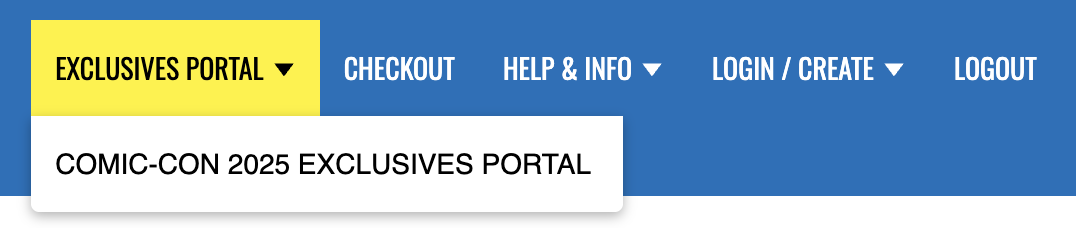
2.あなたの名前が青い点で選択された緑色のボックスに表示されます。
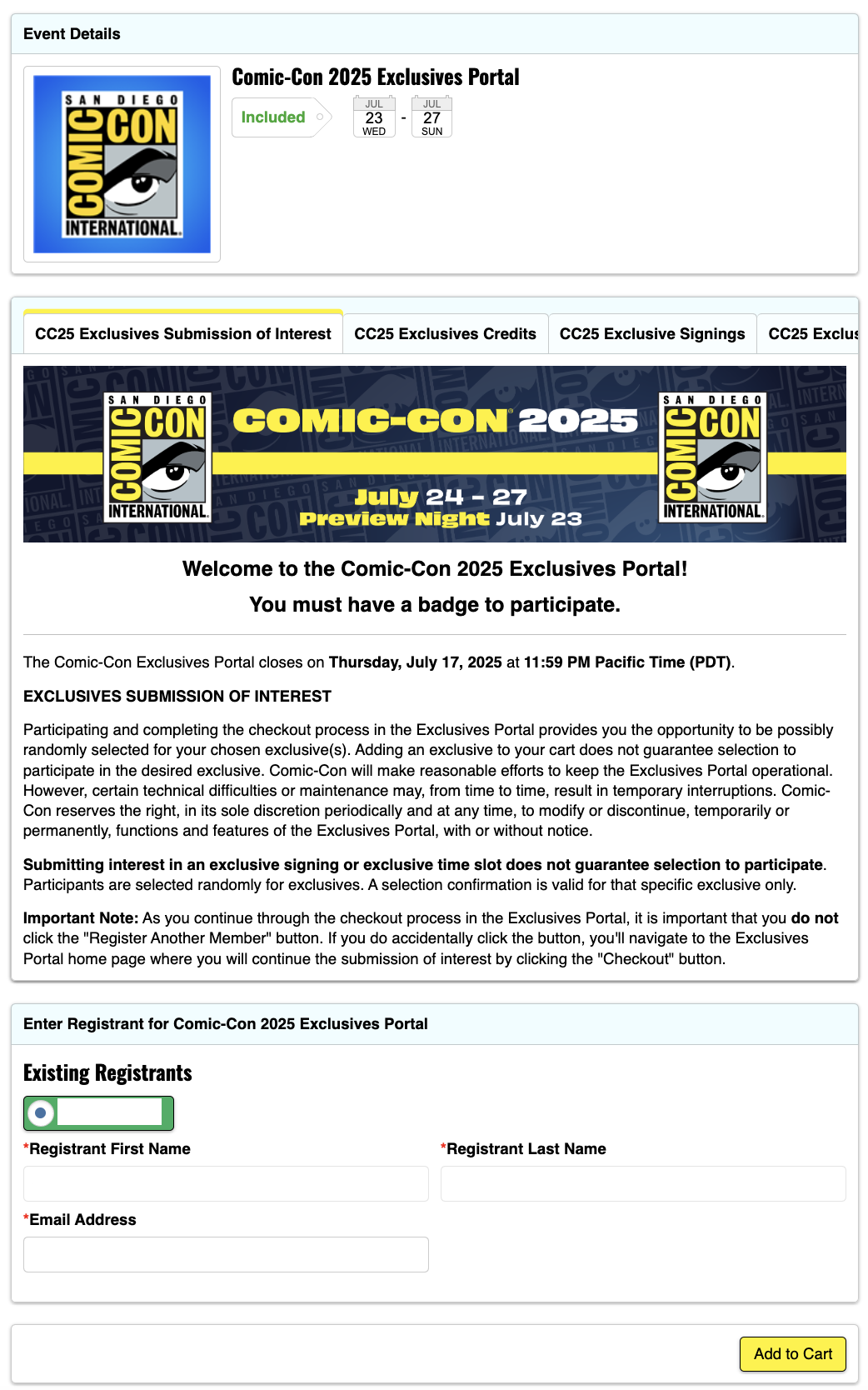
3.黄色い「カートに入れる」ボタンをクリック ...
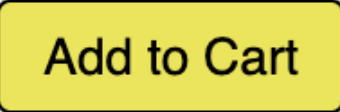
4.利用可能なオプション]画面では、選択可能な各日のオプションと、各日のエントリ数が表示されます ...
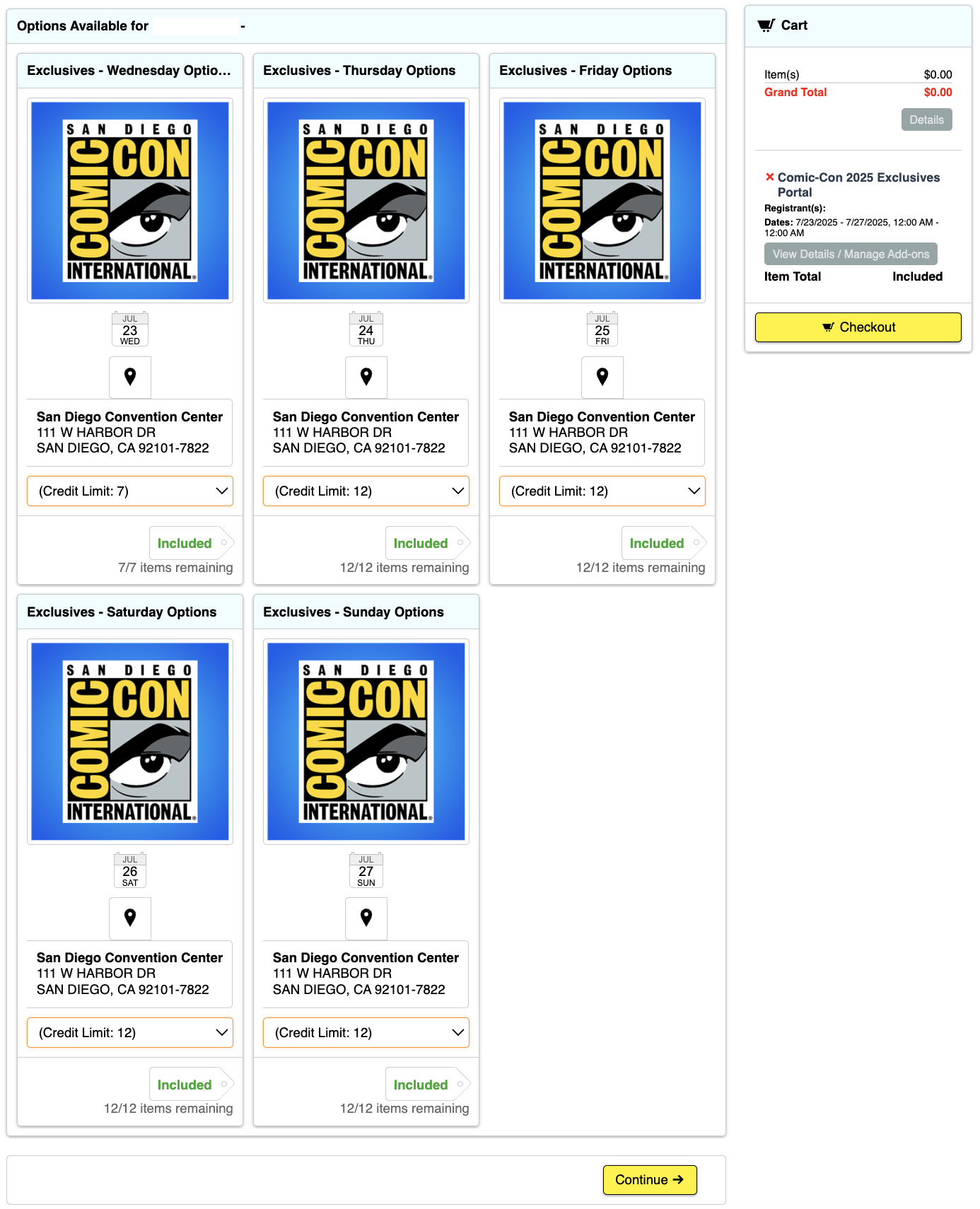
5.選択したい日の下にある「クレジット・リミット」のプルダウンのいずれかを選択すると、様々なオプションが表示されます。1つを選択 ...
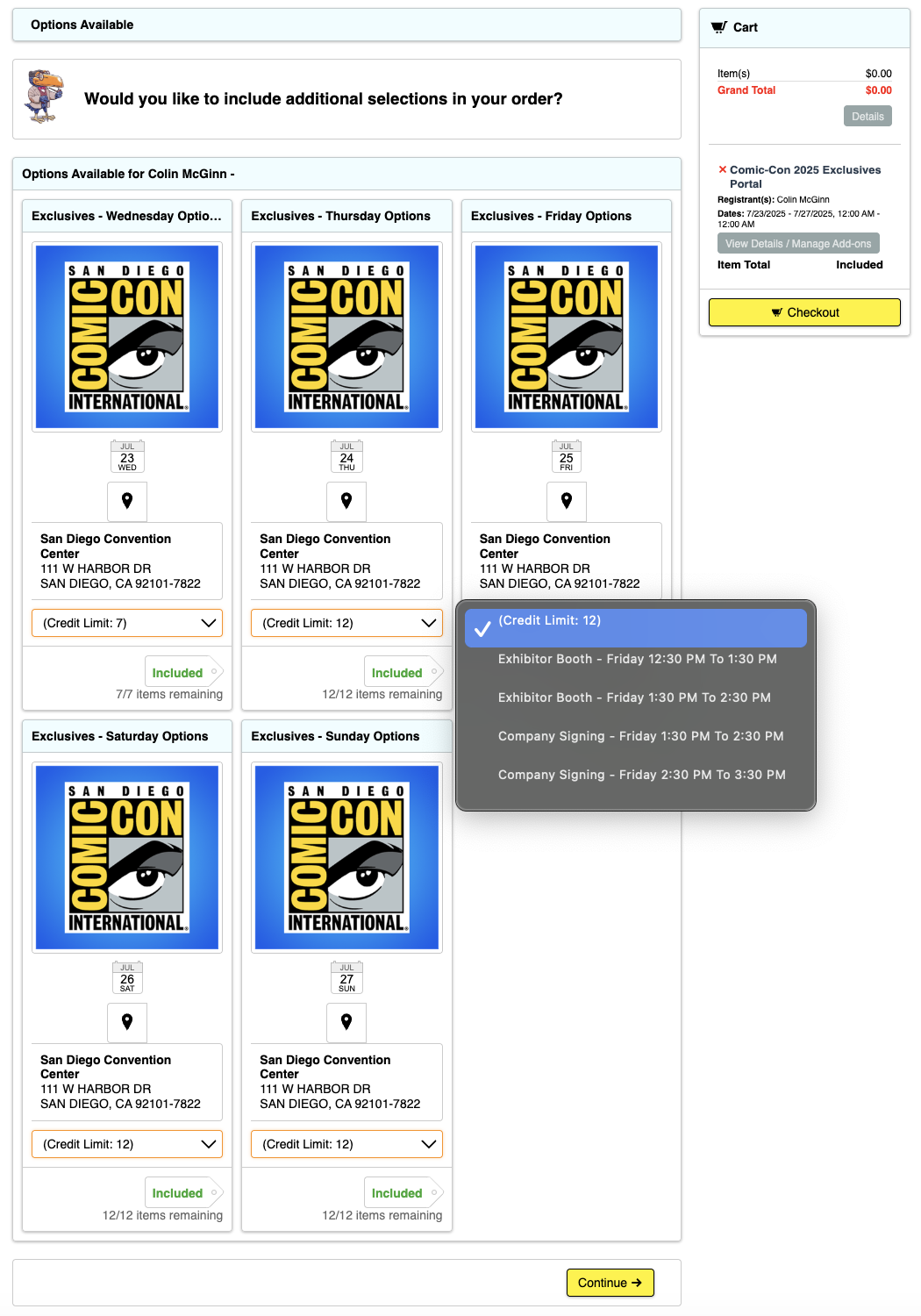
6. You will now see an “Included” tag next to a number with a window. Select how many of your entries you want to use.
7.バッジを付けた日のクレジット数を満たしたり、超えようとすると、画面上部にエラーメッセージが表示されます ...

8. Repeat this until all entries for each day are used up. You do not have to use all your entries, but you may not easily be able to change them after you submit.
9.右側の列に、ステップ6で選択したすべてのリストが表示されます。
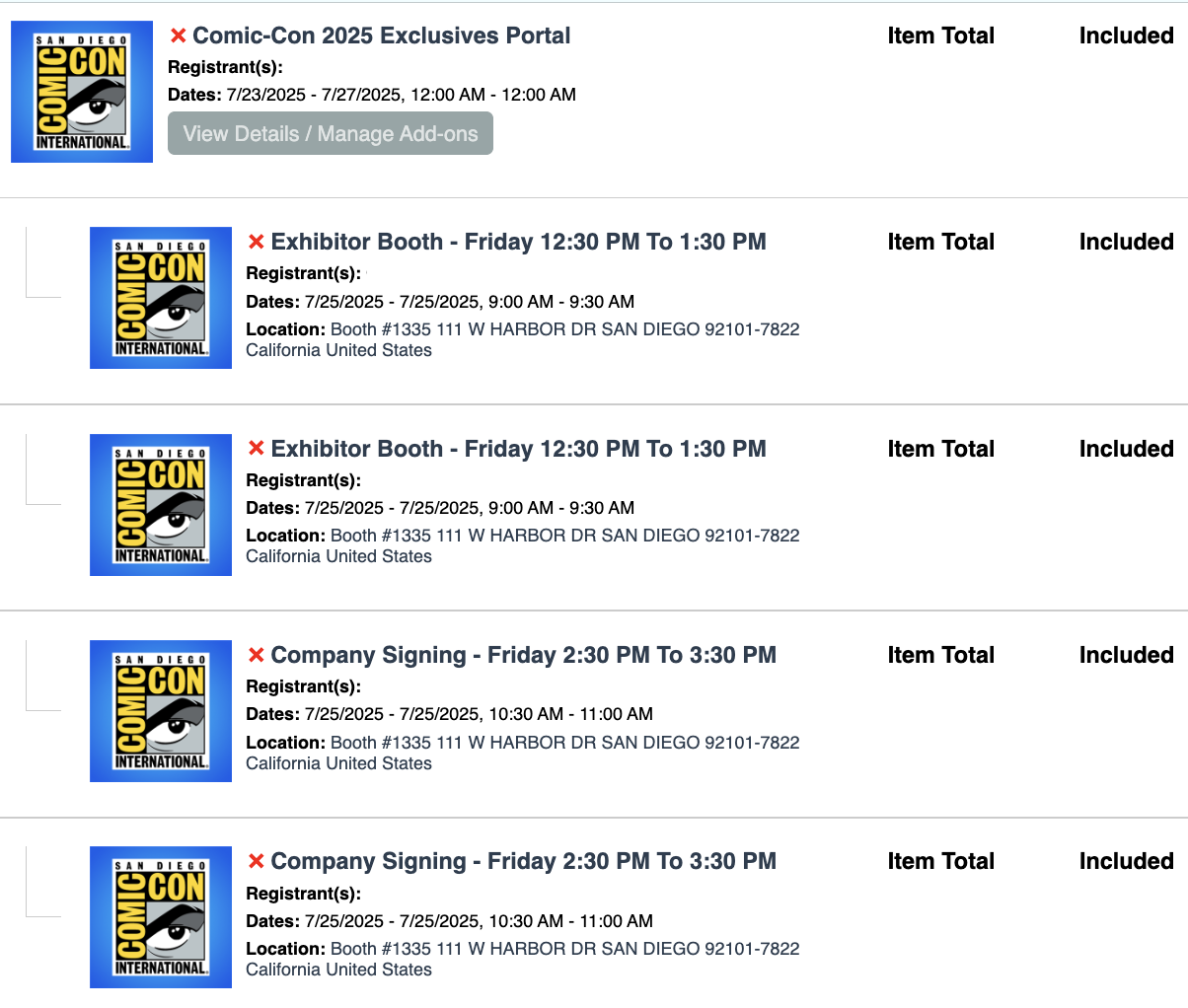
10.完了したら、黄色の「チェックアウト」ボタンのいずれかを選択します ...

11. A pop-up appears letting you know that you have “Successfully Added to Cart.” To proceed, click the yellow “OK” button again.
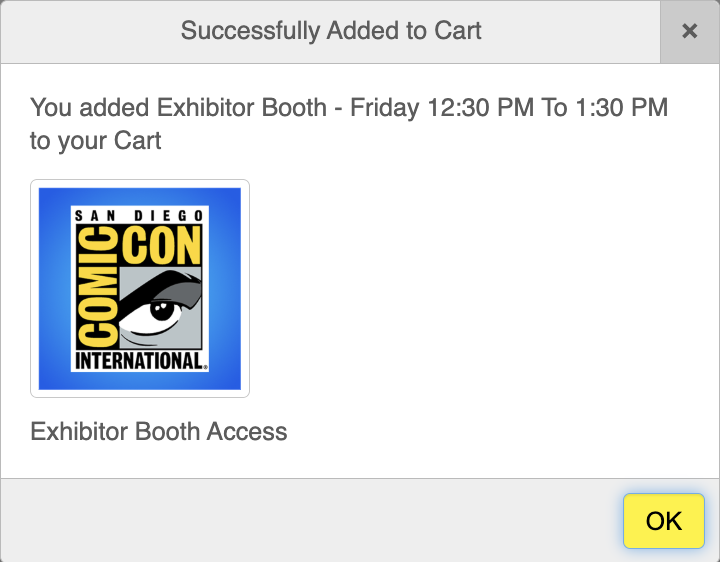
12.免責事項を読み、下にスクロールして利用規約に同意して次に進みます。黄色の「Save & Continue」ボタンをクリックしてください。

13.黄色い "Process Order "ボタンをクリックしてください。

14.すべて終わった
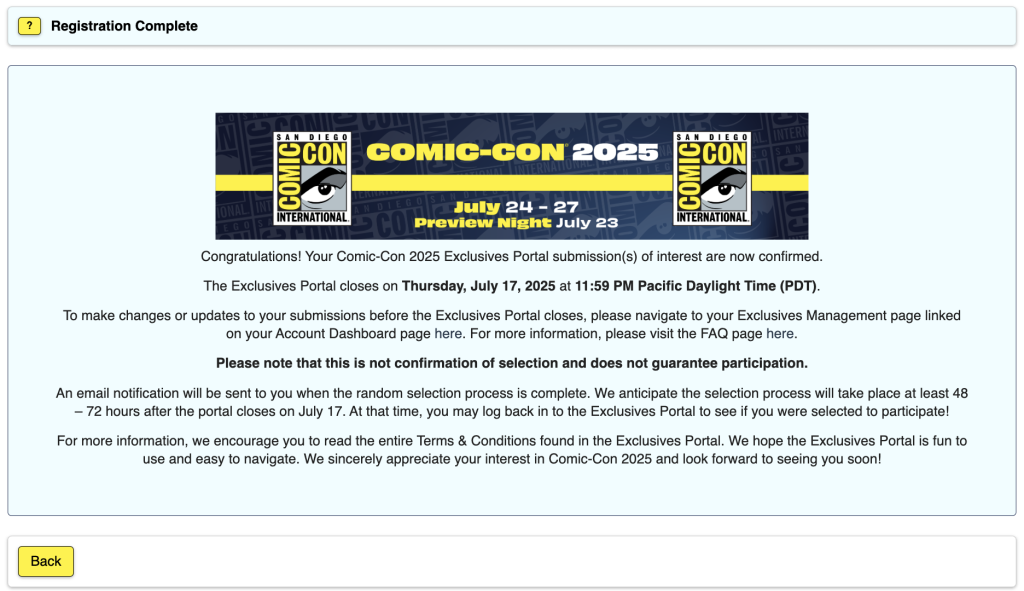
ELIGIBILITY
Paid staff and exhibitors are excluded from participating in an effort to make the Exclusives Portal submission process more fair for attendees.
Badge types that are eligible to participate in the Exclusives Portal submission process are:
- 出席者
- デイリーボランティア
- Department Volunteers
- プレス
- プロフェッショナル
- プログラム参加者
- 小売業者
- Vendors
Your badge day must correspond to the date of the exclusive you are interested in.
- If there is a signing on Friday but you have Thursday and Saturday badges, you will not be able to submit interest for the Friday signing.
Your Comic-Con 2025 badge must be registered with your Member ID account to participate.
If you have registered your Comic-Con 2025 badge without a Member ID, it will not be eligible to participate.
If you have any questions about eligibility, please reach out to our customer service team.
トラブルシューティング
1.カートに既にこのイベントに参加する○○が含まれています」というエラーメッセージが表示されたり、問題が発生した場合は、まず右側の各アイテムの横にある赤い×印をクリックして、カートからすべてのアイテムを削除してください。次に、会員IDポータルからログアウトします。最後に、ブラウザのキャッシュとクッキーをクリアし、ブラウザを終了します。ブラウザを開き、メンバーIDにログインし直してください。
2.製品にアクセスするには会員登録が必要です。

- This means that you aren’t recognized as having a badge for Comic-Con 2025 and/or aren’t currently eligible to participate in the Comic-Con 2025 Exclusives Portal. Please log in to your Member ID to verify that you have an eligible registration.
3.バッジをつけた日がすべて表示されていない。
- メンバーIDでログインし、アカウント・サマリー・ページに進みます。
- Verify that you have a valid badge for Comic-Con 2025.
- パートb "で認証されたにもかかわらず、エクスクルーシブポータルやバッジデーにアクセスできない場合は、カスタマーサービスまでお問い合わせください。
4.すでにチェックアウトして手続きを終えたが、変更を加えたい。
- メンバーIDでログインし、アカウント・サマリー・ページに進みます。
- Click on your “My Exclusives Portals” from the menu on the side and click on “View Details / Manage Add-ons” …
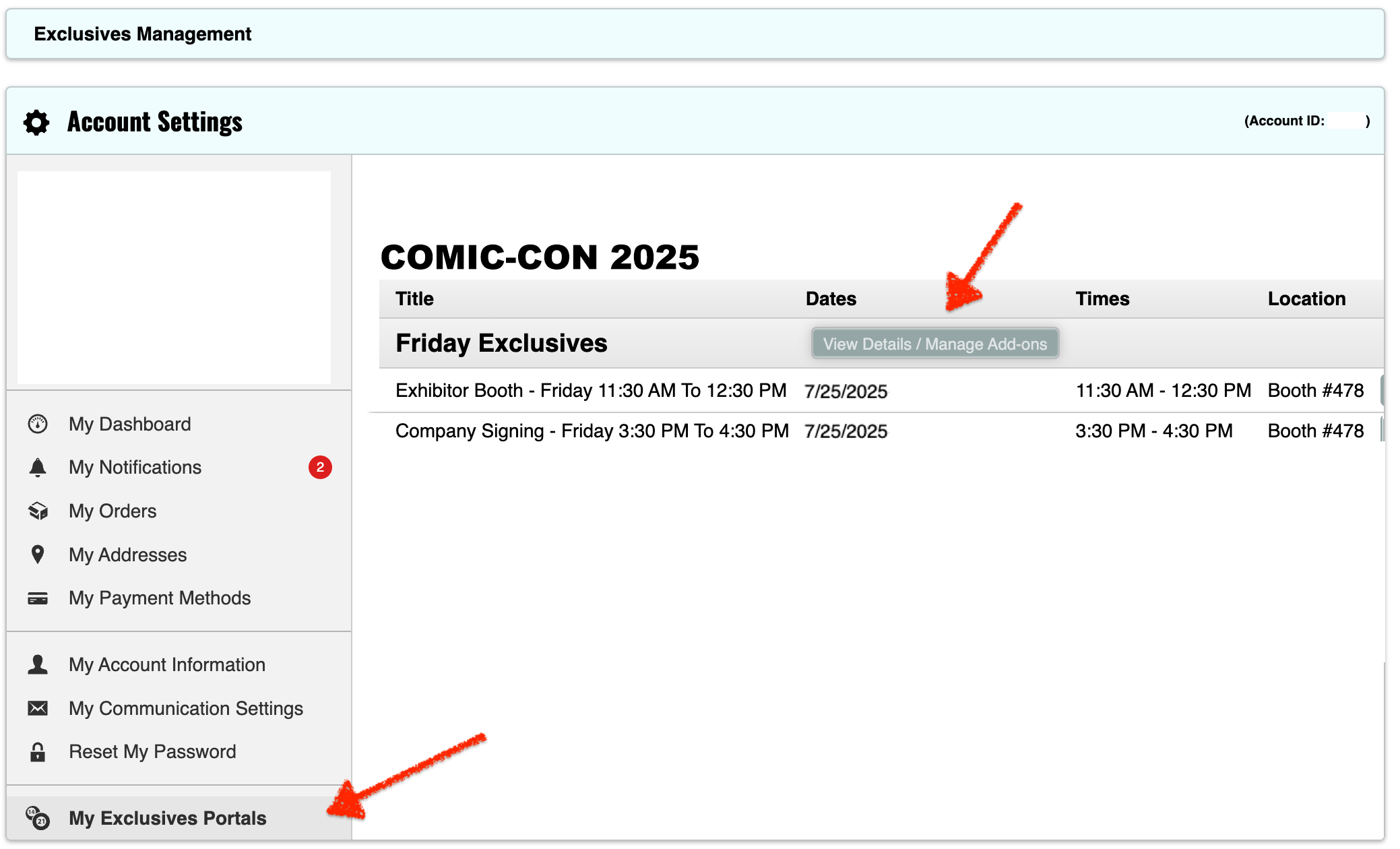
- 注:バッジを付けた日のクレジットをすべて使ってしまった場合、代替セレクションを追加するためのクレジットを取り戻すには、リクエストを削除する必要があります。
- From this window, click the exclusives you would like to request by selecting in the drop-down.
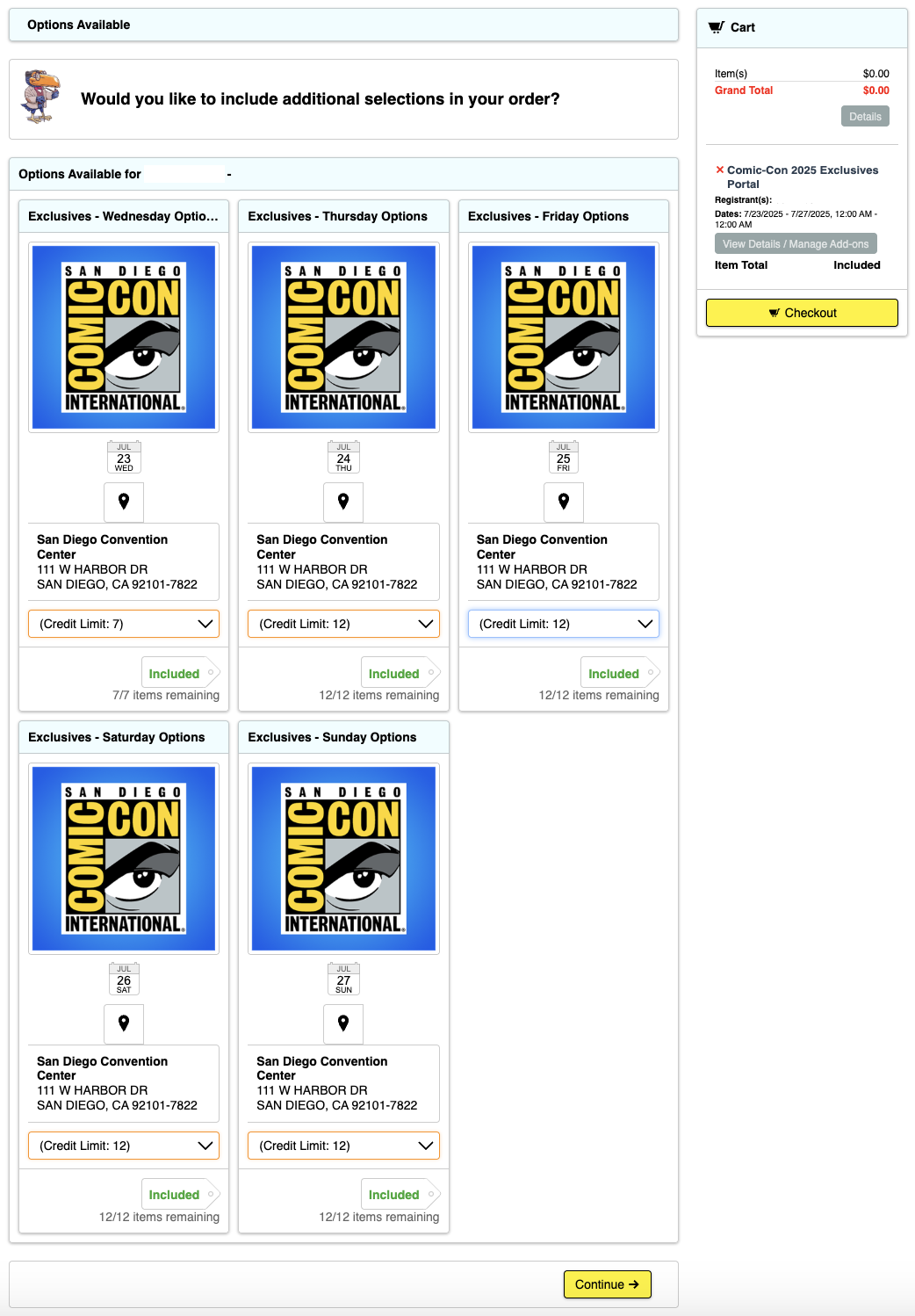
- ご希望の数量を選択し、「カートに入れる」をクリック ...
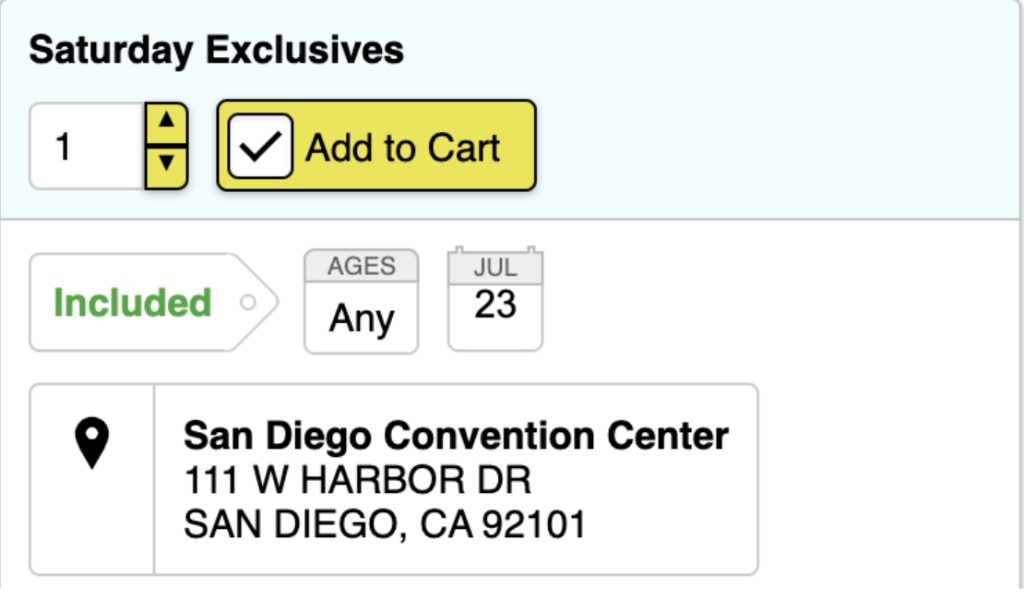
- チェックアウト」をクリックし、手続きを続行する ...
