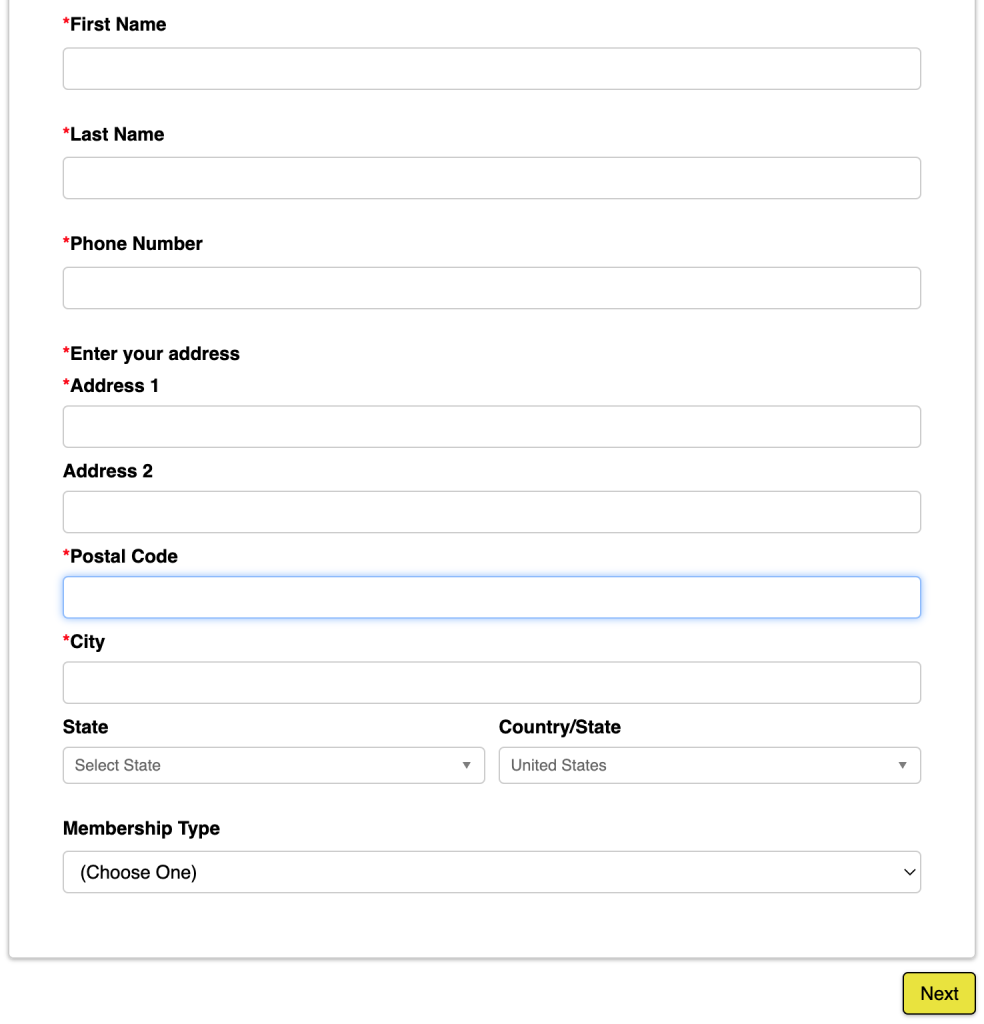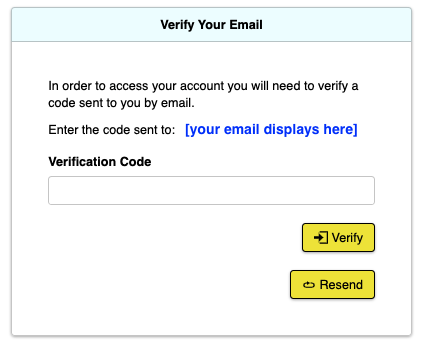Hai un documento d'identità di membro del Comic-Con?
Chiunque desideri acquistare, richiedere o registrarsi per un badge Comic-Con o WonderCon deve avere un account Comic-Con Member ID.

Per accedere al portale ID socio, fare clic su "ID socio" nell'angolo superiore destro del nostro sito web e inserire la pagina nei preferiti per accedervi facilmente.
Il portale Comic-Con Member ID è il luogo in cui creare e gestire il proprio account Comic-Con Member ID. Come un unico punto vendita, è anche il luogo in cui si svolgono gli eventi di registrazione dei badge sia per il Comic-Con che per il WonderCon!
Se non si ha più accesso all'e-mail collegata al proprio account ID membro, si prega di contattarci inviando un modulo di contatto.
Cos'è un account ID membro Comic-Con?
L'account Comic-Con Member ID consente di accedere agli eventi di registrazione del Comic-Con e del WonderCon. Ecco cosa c'è da sapere:
- Per registrare un ID membro è necessario avere un'età pari o superiore ai 13 anni.
- È consentito un solo ID Socio per persona
- Ogni account deve avere un indirizzo e-mail valido e unico.
- I conti non possono essere trasferiti
- La registrazione del Member ID è gratuita e non riserva o garantisce un badge.
Cliccate sulle opzioni sottostanti per saperne di più!
Tipo di appartenenza
Ogni ID membro deve essere impostato con il tipo di appartenenza del titolare del conto. I tipi di appartenenza includono:
- Junior (età 13-17 anni)
- Adulti (età 18-59 anni)
- Militari in servizio attivo
- Senior (60+)
Non si potrà partecipare a nessun evento di registrazione fino a quando il proprio account Member ID non sarà completo.
Comunicazione via e-mail
Personalizzate le vostre preferenze di opt-in accedendo al proprio account Member ID e cliccando su "Informazioni sul mio account". Se si desidera ricevere informazioni importanti sulla registrazione, selezionare "Sì" dal menu a tendina "Vuoi ricevere e-mail di marketing?". Nella stessa pagina sono disponibili altre tre preferenze di opt-in che è possibile personalizzare.
Iscrivendosi al Comic-Con Member ID, si possono ricevere aggiornamenti ufficiali, annunci importanti sulla registrazione, accesso a vendite selezionate e altre informazioni sulla partecipazione al Comic-Con, al WonderCon e a convention ed eventi correlati. Potresti anche ricevere e-mail dai nostri partner per la registrazione a Comic-Con, WonderCon o a convention ed eventi correlati e dalla nostra società di prenotazione alberghiera per informazioni sugli hotel per Comic-Con, WonderCon e convention ed eventi correlati.
Storia dell'ordine
Accedete alla cronologia degli ordini accedendo al vostro account ID membro e facendo clic su "I miei ordini". Qualsiasi acquisto, richiesta o registrazione è considerata un ordine.
Indirizzo di spedizione
Se ci si registra per un badge che ha diritto alla spedizione anticipata, il badge verrà inviato all'"Indirizzo di spedizione primario" presente nel proprio account ID Socio alla data di scadenza della spedizione del badge. Si prega di mantenere aggiornato l'indirizzo di spedizione sul proprio account ID Socio. Per aggiungere o aggiornare l'indirizzo di spedizione, accedere al proprio account ID Socio e fare clic su "I miei indirizzi".
Se l'indirizzo principale è quello in cui si desidera che i badge vengano spediti, fare clic su "Modifica", selezionare la casella accanto a "Indirizzo di spedizione principale" e fare clic su "Salva".
Se l'indirizzo principale è corretto ma si desidera che i badge vengano spediti altrove, fare clic su "+Aggiungi indirizzo". Immettere le informazioni sull'indirizzo di spedizione, selezionare la casella accanto a "Indirizzo di spedizione primario" e fare clic su "Salva".
I badge degli espositori possono anche essere spediti in anticipo. Se siete un espositore approvato, consultate il vostro profilo di espositore del Comic-Con GoExpo per ulteriori informazioni, poiché i vostri requisiti saranno diversi.
Non è possibile effettuare spedizioni a indirizzi internazionali o APO/FPO/DPO.
Acquisti per conto terzi
Quando si partecipa a un evento di registrazione che consente di registrare altre persone, è necessario il loro ID membro e il loro cognome. È necessario inserire il cognome esattamente come appare nell'account dell'ID utente. Sono compresi i caratteri speciali, i suffissi e la punteggiatura.
Bambini (12 anni e meno)
I bambini (di età pari o inferiore a 12 anni) non possono registrarsi con un ID Socio. È possibile registrare gratuitamente un bambino in loco presso l'area di registrazione, purché sia accompagnato da un titolare di badge adulto registrato.
I bambini devono essere presenti per essere registrati per un badge e il titolare del badge adulto registrato dovrà fornire informazioni di contatto di emergenza per ogni bambino registrato. Per ulteriori informazioni, consultare la nostra politica sui badge per bambini.
Le famiglie
Le famiglie non possono condividere un unico account ID membro. Ogni persona della famiglia che abbia almeno 13 anni di età e desideri partecipare a uno dei nostri eventi deve avere un proprio ID membro registrato con un unico indirizzo e-mail.
Se qualcuno della vostra famiglia deve creare un account ID membro, assicuratevi di essere usciti dal vostro account ID membro prima di farlo. Si consiglia vivamente di seguire le nostre istruzioni passo-passo nella sezione "Come registrarsi" qui sotto. L'account ID membro deve essere completo per partecipare agli eventi di registrazione.
Metodo di pagamento
Non è necessario salvare un metodo di pagamento nel proprio account ID membro. Tuttavia, consente di risparmiare tempo se si partecipa a una vendita di badge che prevede un limite di tempo per la registrazione dei badge. Ogni secondo è importante! Per salvare una carta di credito o di debito nel vostro account, accedete al vostro account ID membro, selezionate "I miei metodi di pagamento", quindi fate clic su "+ Carta di credito".
Se qualcuno della vostra famiglia deve creare un account ID membro, assicuratevi di essere usciti dal vostro account ID membro prima di farlo. Si consiglia vivamente di seguire le nostre istruzioni passo-passo nella sezione "Come registrarsi" qui sotto. L'account ID membro deve essere completo per partecipare agli eventi di registrazione.
Come registrarsi
La registrazione dell'ID membro è gratuita e richiede solo pochi minuti. È consentito un solo ID membro per persona; si prega di non tentare di creare più account ID membro. Se non si dispone di un account ID membro, seguire i passaggi indicati di seguito.
1. Visitare il Portale ID Socio.
Create un ID membro o accedete al vostro account ID membro esistente attraverso il portale ID membro. È possibile accedere al portale ID membro in qualsiasi momento facendo clic sul link ID membro nell'angolo superiore destro del sito web del Comic-Con.
2. Scegliete un ID membro che potete ricordare!
È importante ricordare l'ID membro scelto. L'ID Socio non solo è necessario per partecipare alla vendita dei badge, ma può anche essere utilizzato come forma di verifica quando ci si trova in loco o si contatta il servizio clienti. Se qualcuno vuole acquistare un badge per voi, avrà bisogno del vostro ID membro corretto.
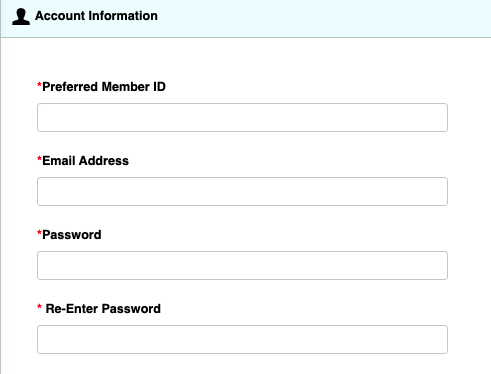
3. Fornire un indirizzo e-mail a lungo termine.
Registrate il vostro account Member ID con un indirizzo e-mail che controllate regolarmente. Le informazioni importanti sulla registrazione, come le conferme dei badge e gli annunci, vengono inviate via e-mail, a condizione che si sia scelto di farlo.
4. Compilare accuratamente le altre informazioni sul conto.
Se qualcuno acquista un badge per voi, avrà bisogno del vostro ID Socio e del vostro cognome. Se il cognome include spazi o caratteri speciali, è necessario inserire il cognome esattamente come appare nell'account dell'ID Socio. Assicurarsi che le informazioni siano corrette prima di fare clic su "Avanti".
5. Verificate il vostro indirizzo e-mail.
Nella pagina successiva, vi verrà chiesto di verificare il vostro indirizzo e-mail. Controllate la vostra casella di posta elettronica o la cartella SPAM per trovare un'e-mail con l'oggetto: "*Azione necessaria* Verifica dell'e-mail dell'account ID membro". Inserite il codice di verifica contenuto nell'e-mail, quindi fate clic su "Verifica".
Congratulazioni! Ora avete il vostro account Comic-Con Member ID personale.
Seguire tutti i passaggi indicati per completare la creazione dell'account. La registrazione dell'ID membro non riserva né garantisce un badge. Non si potrà partecipare alla vendita dei badge finché l'account ID membro non sarà completo. La possibilità di acquistare i badge non è influenzata in alcun modo dalle informazioni fornite durante la registrazione dell'ID membro. Le registrazioni ID membro duplicate saranno automaticamente annullate. Se i badge sono già stati acquistati dal membro, saranno automaticamente annullati, meno una tassa di elaborazione del 10% e la tassa di gestione, a esclusiva discrezione della SDCC.
NOTA:
ID membro
Domande frequenti
Ho dimenticato il mio ID membro e/o la mia password, cosa devo fare?
Visitate il portale ID membro e fate clic sul link "ID membro dimenticato". Inserite l'e-mail associata al vostro account ID membro e vi verrà inviata un'e-mail con le informazioni richieste.
Se non si ha più accesso all'account di posta elettronica originariamente utilizzato per la registrazione, è necessario contattare direttamente il Comic-Con per aggiornare l'indirizzo di posta elettronica. Non tentare di creare un secondo account ID membro.
Ho un nuovo indirizzo e-mail e/o numero di telefono. Come faccio a modificarlo sul mio account?
Accedere al proprio account ID Socio e andare alla Dashboard dell'account.
Fare clic su "Informazioni sul mio account" per aggiornare l'indirizzo e-mail o il numero di telefono.
Fare clic su "I miei indirizzi" per aggiornare il proprio indirizzo. Se l'indirizzo principale è quello in cui si desidera che vengano spediti i badge, fare clic su "Modifica", selezionare la casella accanto a "Indirizzo di spedizione principale" e fare clic su "Salva".
Se l'indirizzo principale è corretto ma si desidera che i badge vengano spediti altrove, fare clic su "+Aggiungi indirizzo". Immettere le informazioni sull'indirizzo di spedizione, selezionare la casella accanto a "Indirizzo di spedizione primario" e fare clic su "Salva".
Dovrò iscrivermi di nuovo al Member ID l'anno prossimo?
No. È sufficiente registrarsi una volta per ottenere un ID membro Comic-Con . Se si desidera acquistare un badge per il Comic-Con 2023 e oltre, si utilizzerà lo stesso ID membro.
Condivido un indirizzo e-mail con il mio partner o un familiare. Perché ognuno di noi ha bisogno di un indirizzo e-mail unico?
Richiedendo un indirizzo e-mail univoco per ogni Member ID del Comic-Con, il nostro obiettivo è quello di aumentare la velocità del processo di registrazione online, prevenire le registrazioni duplicate e impedire ai bagarini di rivendere i badge a prezzi gonfiati. Ci auguriamo che il sistema Member ID consenta a un maggior numero di fan di acquistare i badge per questo evento così popolare.
È disponibile un numero limitato di ID membro?
Chiunque (dai 13 anni in su) può registrarsi per ottenere un ID membro - non si esauriranno. Non sono ammessi indirizzi e-mail doppi e ogni persona può avere un solo ID membro. Le registrazioni di ID membro duplicate saranno eliminate automaticamente. Se si scopre che l'utente ha registrato più di un Member ID, San Diego Comic Convention (SDCC) si riserva il diritto di cancellare automaticamente tutti i suoi account Member ID e di rimborsare, al netto di una tassa di elaborazione del 10% e della tassa di gestione, a esclusiva discrezione di SDCC, qualsiasi acquisto di badge effettuato da tali account.
Perché non ho ricevuto e-mail dal Comic-Con?
Se non si ricevono e-mail dal Comic-Con, è possibile che non si sia scelto di ricevere le comunicazioni via e-mail. Per ricevere le notifiche via e-mail, accedi al tuo account Member ID e clicca su "Informazioni sul mio account". Se volete ricevere informazioni importanti sulla registrazione, selezionate "Sì" dal menu a tendina "Vuoi ricevere e-mail di marketing?". Nella stessa pagina sono disponibili altre tre preferenze di opt-in che è possibile personalizzare. Ricordate che se non selezionate "Sì" o non spuntate una casella OptIn, non riceverete corrispondenza da quella fonte.
termini e condizioni importanti
Inviando la registrazione per un Comic-Con Member ID, si acconsente alla conservazione dei propri dati personali da parte di terzi coinvolti in aspetti amministrativi o operativi per conto della SDCC. I vostri dati saranno conservati per le future vendite di badge e riceverete dalla SDCC aggiornamenti periodici sulla registrazione e sull'amministrazione del sito web.
Assicuratevi che l'indirizzo e-mail fornito sia uno di quelli a cui avete accesso a lungo termine.
Se si desidera cancellarsi dal database del Comic-Con Member ID, è necessario inviare un modulo di contatto. Si noti che la cancellazione dell'ID membro comporterà l'impossibilità di acquistare, richiedere o registrarsi per un badge Comic-Con o WonderCon e la necessità di registrarsi nuovamente se si desidera acquistare badge in futuro. Se avete già acquistato un badge per il Comic-Con o il WonderCon, tale badge sarà annullato e il prezzo di acquisto, meno una commissione di elaborazione del 10% e una commissione di gestione a esclusiva discrezione della SDCC, sarà rimborsato se la cancellazione dell'iscrizione è stata richiesta prima della scadenza del rimborso.
I bambini (di età inferiore ai 12 anni) non possono registrarsi con un ID membro del Comic-Con.
La registrazione di un Comic-Con Member ID non riserva né garantisce un badge. Il Comic-Con Member ID è necessario solo per accedere al sistema di registrazione online e non aumenta le possibilità di acquistare, richiedere o registrare un badge. La possibilità di acquistare un badge non è influenzata in alcun modo dal numero di registrazioni o dalle informazioni fornite durante la registrazione. Le registrazioni multiple saranno cancellate.
Per poter acquistare un badge è necessario registrarsi con un Comic-Con Member ID. Inoltre, chiunque richieda un badge per la stampa, per i professionisti, per gli ospiti dei professionisti, per i volontari, per i volontari del dipartimento o per i contatti chiave degli espositori deve registrarsi per un Comic-Con Member ID prima di poter richiedere la registrazione di un badge. Se la SDCC stabilisce che avete acquistato o vi siete registrati per un badge, ma non avete registrato un Comic-Con Member ID, la SDCC ha il diritto di cancellare il vostro badge e di rimborsare qualsiasi importo pagato, meno una tassa di elaborazione del 10% e la tassa di gestione, a esclusiva discrezione della SDCC.
L'SDCC esaminerà periodicamente tutti gli account ID Socio e, in caso di doppioni, questi verranno automaticamente cancellati. Non è possibile registrare più di un account Member ID. Se un account cancellato aveva un badge associato al Comic-Con o a un evento correlato, tale badge verrà automaticamente cancellato, al netto di una tassa di elaborazione del 10% e della tassa di gestione.
Sebbene la SDCC si adoperi per garantire che l'acquisto dei badge sia facile, efficiente ed equo, la SDCC non garantisce, assicura o dichiara che, accedendo al sito web con un ID membro Comic-Con, si abbia diritto o si possa acquistare un badge. A causa del numero limitato di badge e dell'elevato numero di titolari di un ID membro Comic-Con, i badge vengono venduti fino a quando sono disponibili. Si ricorda che i badge del Comic-Con si esauriscono molto rapidamente. Non tutte le persone che hanno diritto ad acquistare un badge potranno acquistarlo. Inoltre, la SDCC non garantisce, assicura o dichiara che il sito web funzionerà correttamente durante il processo di vendita dei badge. Nel caso in cui il sito web dell'SDCC non funzioni correttamente, l'SDCC cercherà di risolvere il problema in modo tempestivo. Ciononostante, utilizzando il sito web l'utente accetta che IN NESSUN CASO SDCC, I SUOI PRINCIPALI, AGENTI, RAPPRESENTANTI O AFFILIATI POTRANNO ESSERE RESPONSABILI DI QUALSIASI DANNO DIRETTO, INDIRETTO, SPECIALE, INCIDENTALE, DANNI PUNITIVI O CONSEQUENZIALI DI QUALSIASI TIPO, COMPRESI, A TITOLO ESEMPLIFICATIVO, I DANNI DERIVANTI DALL'USO DEL SITO WEB O DAL PROCESSO DI VENDITA E REGISTRAZIONE DEI BADGE.
L'ID membro Comic-Con non ha valore monetario. Registrandosi per un ID membro Comic-Con, l'utente accetta di non vendere o scambiare il proprio ID membro e accetta inoltre che, in caso di vendita, la San Diego Comic Convention (SDCC) ha il diritto di cancellare il proprio ID membro. La SDCC si riserva il diritto di rifiutare l'ammissione, di rifiutare il servizio e/o di cancellare/revocare l'ID membro e/o il badge a discrezione della SDCC.